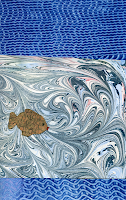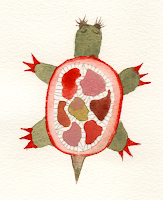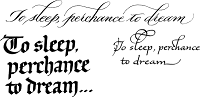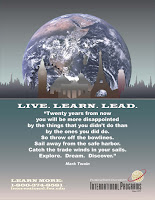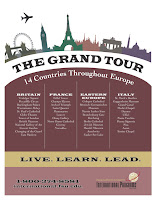In Color Theory we’ve been working with Color-Aid pasted onto bristol. This image fulfilled the assignment to make a color study which gives the illusions of three-dimensionality, rendered through a consistent depiction of light and shadow. I missed making the light and/or shadow progressive. It’s hard to hear when I’m looking at color. And when the 400+ different colors of Color-Aid are all laid out on the tables, I feel something akin to panic.
In Color Theory we’ve been working with Color-Aid pasted onto bristol. This image fulfilled the assignment to make a color study which gives the illusions of three-dimensionality, rendered through a consistent depiction of light and shadow. I missed making the light and/or shadow progressive. It’s hard to hear when I’m looking at color. And when the 400+ different colors of Color-Aid are all laid out on the tables, I feel something akin to panic.
The craftsmanship of these exercises is challenging — a bunch of little pieces of painted papers adhered with PVA onto one side of a 9″ x 12″ sheet of bristol. And as we all know, pasting anything on one side only will cause cockling, wrinkling, generall drawing-up of that side of the paper. Can’t fight physics. The study shown above is 6″ square.