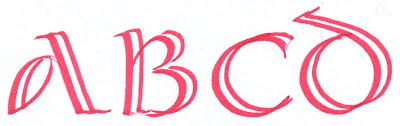
 ypography is interesting at the moment: we’re designing fonts. I wrote out an uncial font using a Zig scroll marker (first 4 letters shown above), scanned it in, and then vectorized the scan. The resulting paths are too complicated to go into Type Tool, and so I have traced each letter with the pen tool in Illustrator and then imported each into Type Tool. The initial letter of this paragraph has been traced in Illustrator. It’s tedious work, but somehow addicting.
ypography is interesting at the moment: we’re designing fonts. I wrote out an uncial font using a Zig scroll marker (first 4 letters shown above), scanned it in, and then vectorized the scan. The resulting paths are too complicated to go into Type Tool, and so I have traced each letter with the pen tool in Illustrator and then imported each into Type Tool. The initial letter of this paragraph has been traced in Illustrator. It’s tedious work, but somehow addicting.
We’re using Type Tool 2 on the Macs in the computer lab, but I’d like to work at home. I’m using the demo version of Type Tool 3 for the PC (available here). I had been told that there are many free font creation software programs available for the PC, but I haven’t been able to find any that are outline-based. I’ve been through the extensive list Luc Devroye at McGill University has here, with no luck.
I plan to try this again using the alphabet below, written with a metal pen and sumi ink — I think I could use this scan directly in Illustrator without tracing, because the edges would be sharper and therefore simpler. We’ll see.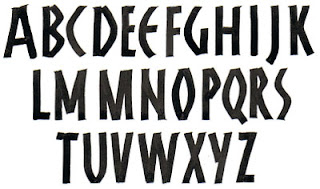

Beth is this and easy program to use? I see it is a lot cheaper then the other font programs.
I’ve always wanted to try this.
I took a little while to reply because I’ve been through demo versions of font creation software. I think Type Tool 3 is the best lower-cost software around. It is fairly easy to use. Type Tool 3 is a big step up from Type Tool 2 — 3 has a manual (which is nice) and some good kerning tools. I’d recommend using Illustrator to build the letters; the vector tools in Type Tool 3 are still rather crude. At least that’s my impression.
I should have said “demo versions of numerous font creation programs.”