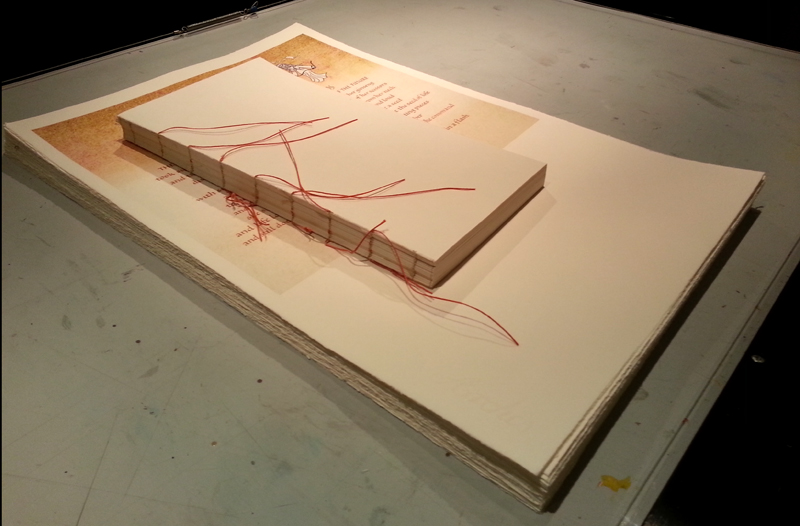 I haven’t posted much over the past couple of years because I’ve been working on a book commission which is almost complete. Here’s a photo of a draft of the book in sheets beneath a blank prototype book.
I haven’t posted much over the past couple of years because I’ve been working on a book commission which is almost complete. Here’s a photo of a draft of the book in sheets beneath a blank prototype book.
That was last month. Since then I’ve switched from Arches Text Wove to Mohawk Superfine because of ink acceptance issues. It’s a been a wonderful project to work on.

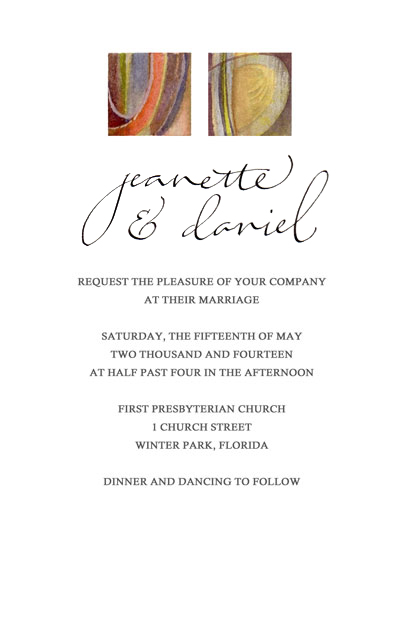
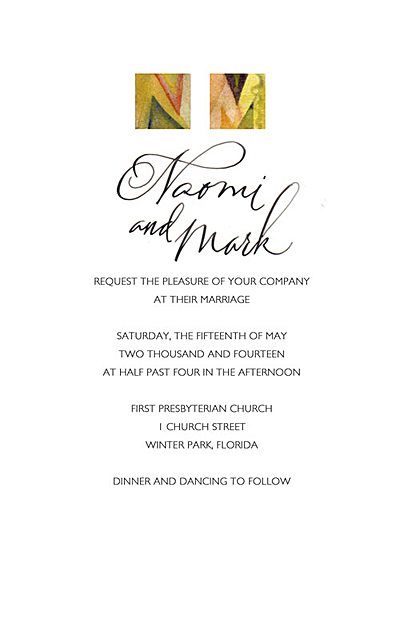
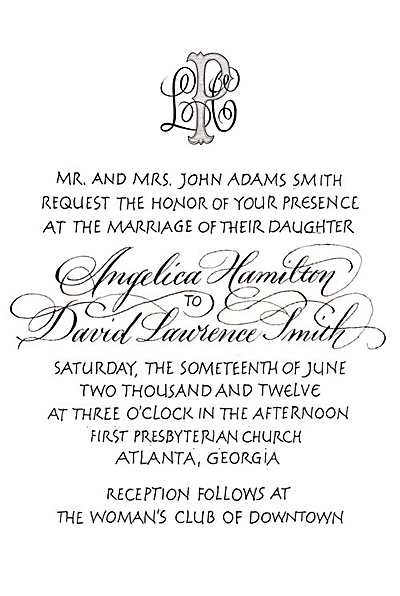
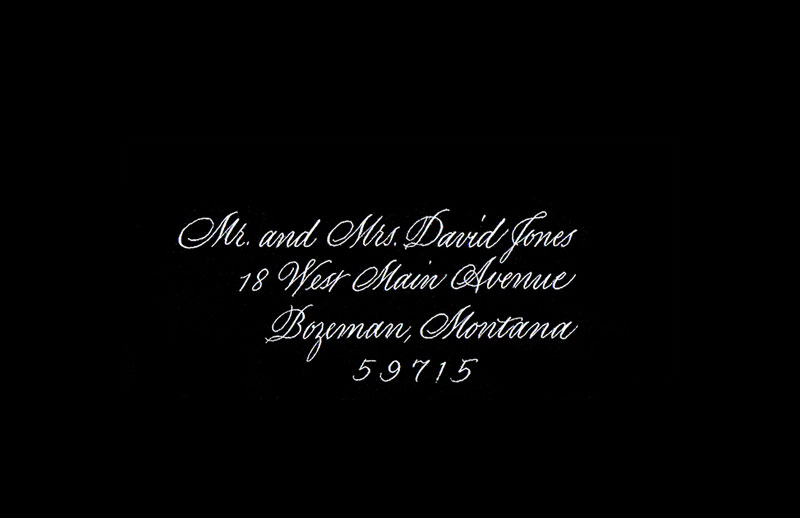
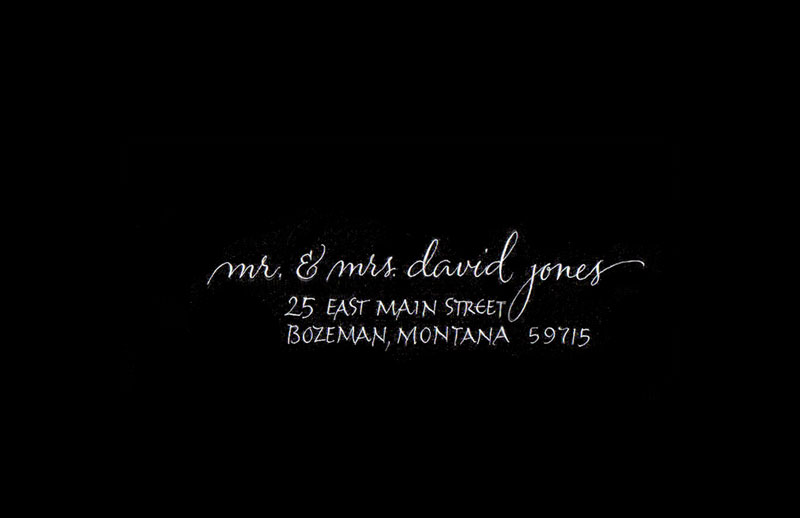
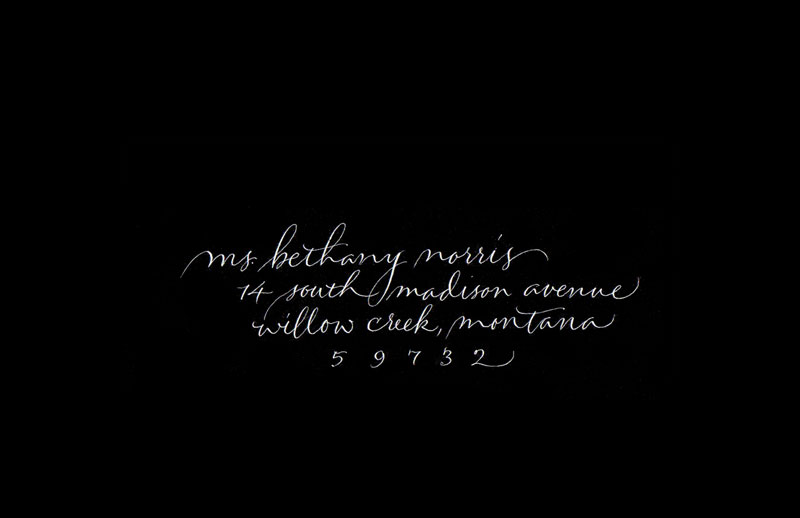
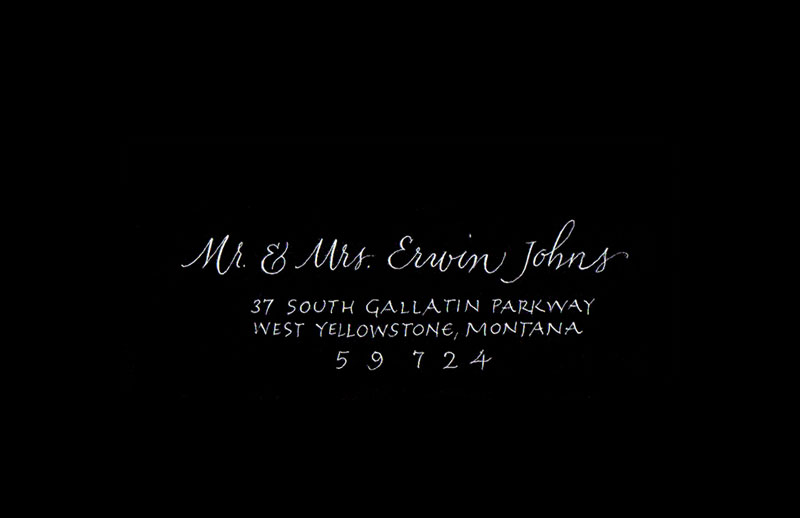
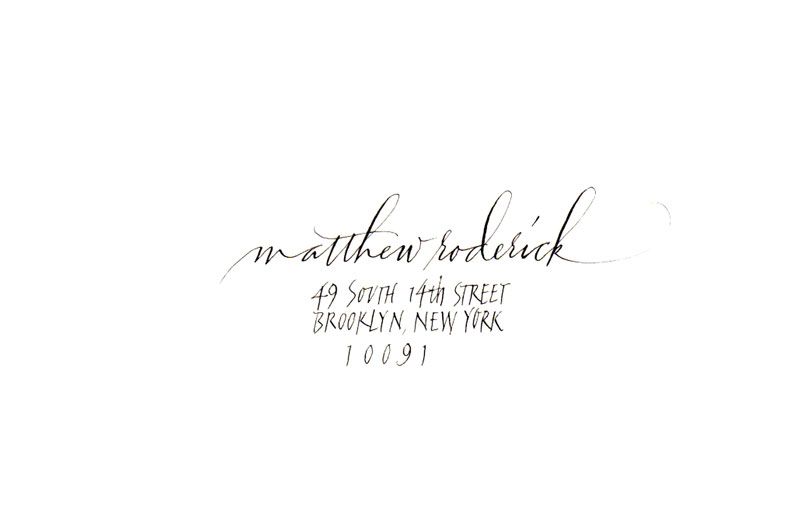
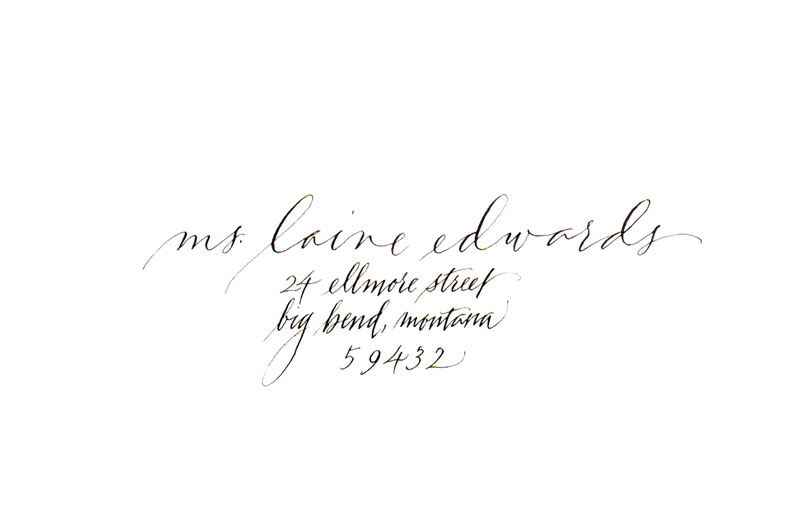
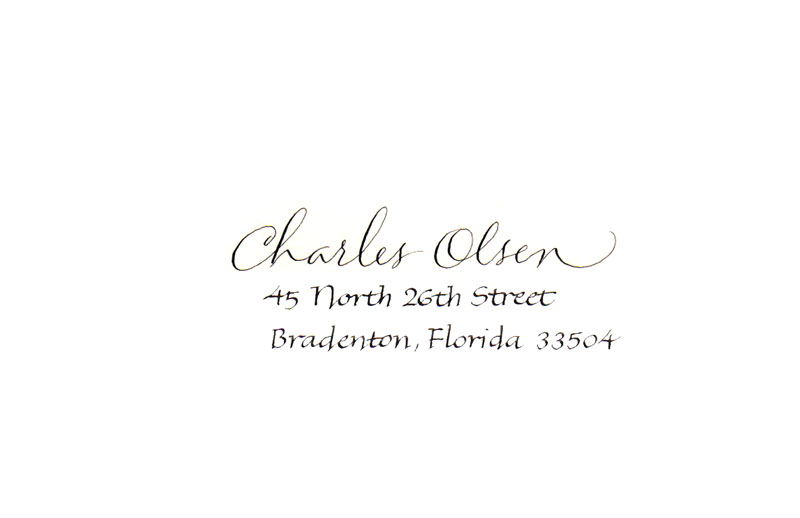


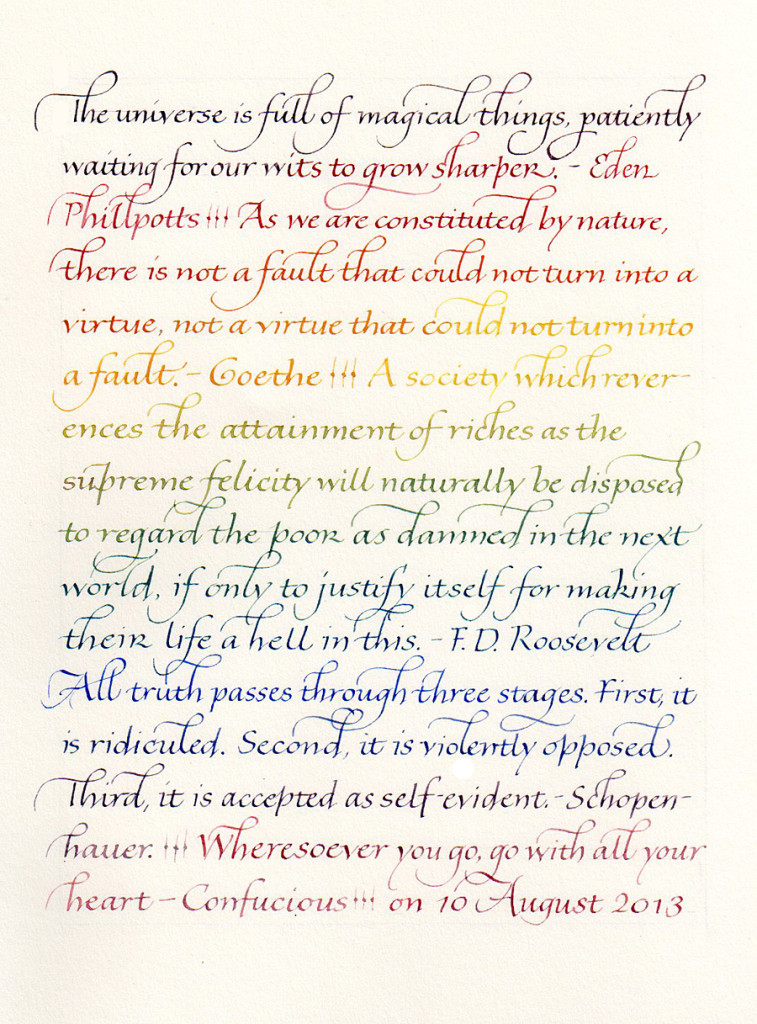
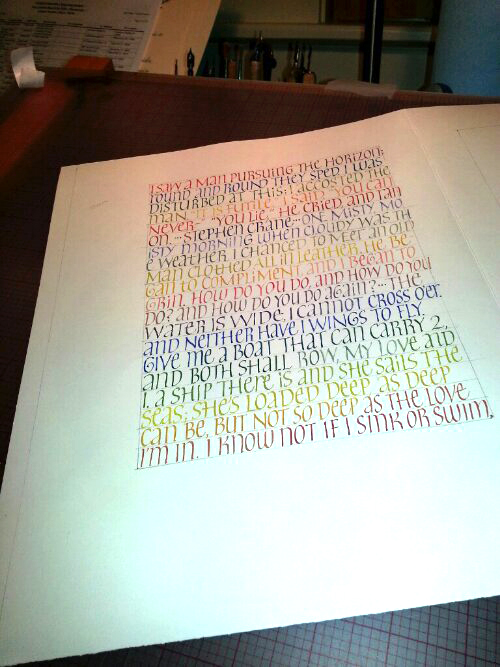
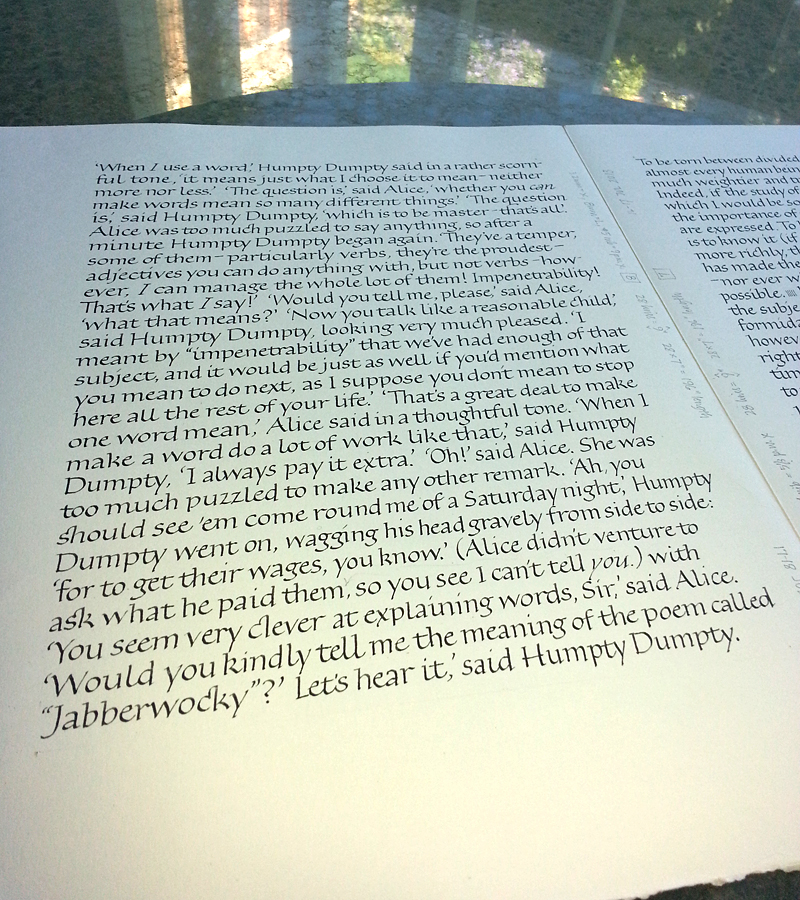
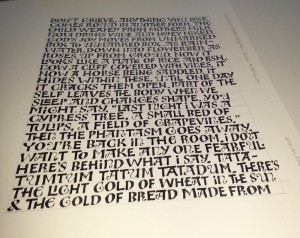 After a great half-week with
After a great half-week with